| | | | | | | | S | M | T | W | T | F | S |
|
|
|
1 |
2 |
3 |
4 |
| 5 |
6 |
7 |
8 |
9 |
10 |
11 |
| 12 |
13 |
14 |
15 |
16 |
17 |
18 |
| 19 |
20 |
21 |
22 |
23 |
24 |
25 |
| 26 |
27 |
28 |
29 |
30 |
31 |
|
| | | | | | Basic Instructions Before Leaving Earth | 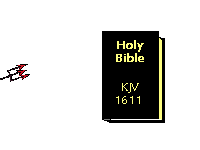 | And the evening and the morning were the third day. |
|
|
| Enough talking. Here are some example on how to manage ports using portmanager :
* Port (Single) installation or upgrade, with logging.e.g. :
portmanager net/rsync -l
* Resume a halfway interrupted portmanager process.e.g. :
portmanager net/rsync -l --resume
* Backup the current port before proceed installing the new port. After the new port have been install, the current port will be deleted. This switch is to prevent problem occur when new port is unable to install and the old port have been deleted.e.g. :
portmanager net/rsync -l -bu
* List installed ports status and show what port needs update or upgrade.
portmanager -s
* List ports that are no dependency of other ports, aka "leafs".
portmanager -sl
* Upgrade all installed ports, with logging.
portmanager -u -l
* Install / Upgrade a single port then rebuild all of its dependency.e.g.
portmanager audio/mp3blaster -f -l
This might take a long time as it will rebuild all of its dependencies.
* Upgrade and rebuild all installed ports. This will take a long time as it will rebuild ALL of the installed ports.
portmanager -u -f
* In case a particular port(s) is corrupted and cannot proceed to install or upgrade, fix the ports tree then rebuild all ports & dependencies.BEWARE : This will take a long time and all your current services will have to be stop as rebuilding will remove the binaries as well.
rm -rf /usr/ports
portsnap fetch update
portmanager -u -f -l -y
Some basic stuff :
1. Before proceeding to install ports using any utility, update the ports tree.
portsnap fetch update
2. Basic portmanager command line construction :
portmanager /
/ ==> e.g. net/rsync, x11/kde4 or ftp/wget ...
3. Refer to the post "FreeBSD - Tips to prepare large ports installation" for preparation of ports that has tens or hundreds of dependencies.
 Create Thread Create Thread |
| Subject / Message | Started by | View | Last Post | Option |
|
|
|

 Register Now! - [ Click Here ]
Register Now! - [ Click Here ]